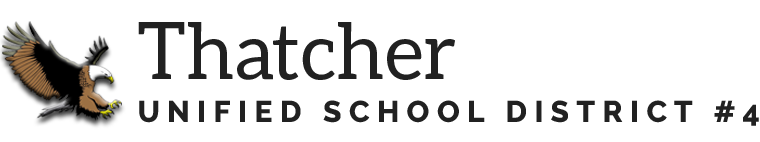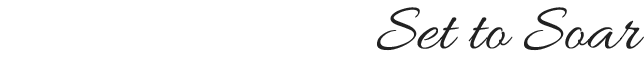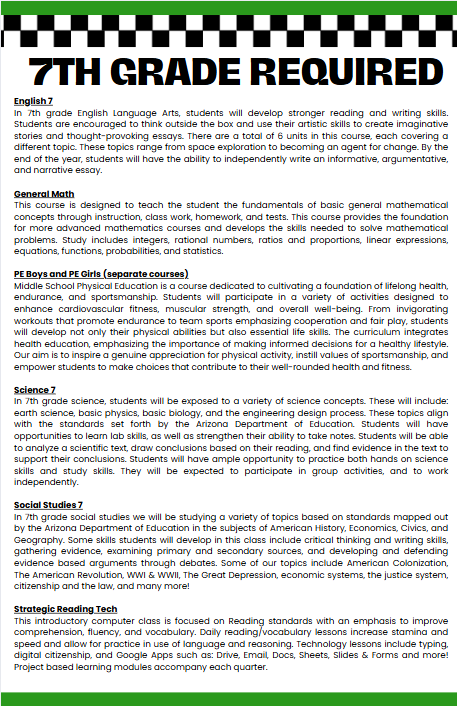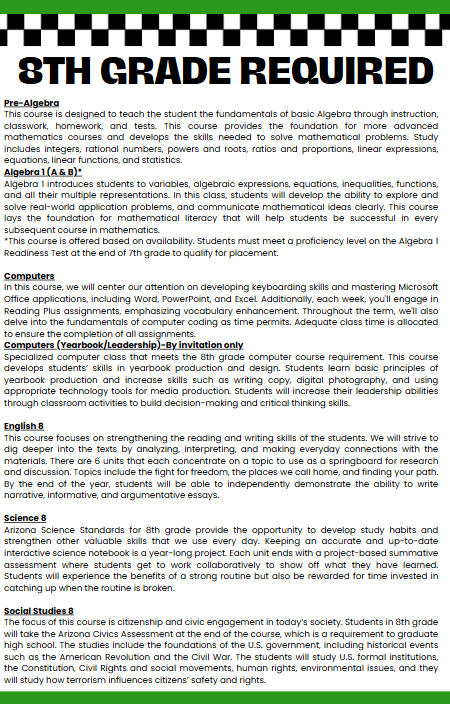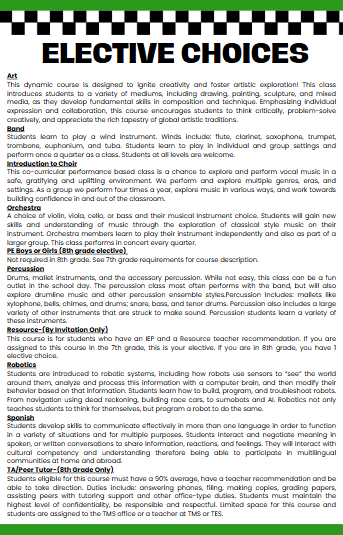Registration Information for the 2025-2026 School Year
Parents and Students of 2025-26 Thatcher Middle School Students:
Annual Registration and information verification for the 25-26 School Year will open July 8, 2025.
All incoming 7th graders will take six (6) preassigned courses and one (1) elective class. Choosing an elective during the pre-registration process does not guarantee they will be assigned to this course. Pre-registration for classes will be done at the end of last school year.
Our 8th grade students will be excited to be one year closer to heading on to high school. All incoming 8th graders will take five (5) pre-assigned courses and two (2) elective classes. As stated before, choosing an elective during the pre-registration process does not guarantee they will be assigned to this course.
There are always changes each year to a few classes and handbook rules so all parents and students will need to watch for those changes in the next several months.
Timeline of Events
- April 2025- Pre-Registration 7th Grade April 24th and 8th Grade April 23rd, Elective course selection ONLY!
- JULY 8, 2025 - New Student Registration & Returning Students Verification Opens.
- TBD - Finalize registration, pay fees, etc
- August 13th - School Starts!
School Starts Wednesday, August 13, 2025
Registration Instructions
Registration/Verification opens July 8, 2025. Use the links on the right to create your ParentVue account to use the online registration program.
Begin Registration Process: In July, our Online Registration/Verification system will open for the 2025-2026 school year. All registrations must be done online. If you need assistance, please email windsor.missy@thatcherud.org to make an appointment to come by the office.
New Students- Parents of new students can register their student(s) and upload or bring to the office, all the necessary paperwork. Use the correct link on the right to create an account or gain access back to your account. Once all required documents have been received, a schedule will be created for the new student and made available the same time schedules are released for returning students (see #4).
Returning students- Parents must log into the Online Registration/Verification system to verify their and their student(s) contact and personal information, as well as update us with any health changes, emergency contacts, email addresses, etc.
Check your Schedule: You will be notified in early August when you or your student will be able to log back into StudentVue/ParentVue and see their actual schedule.
Student Orientation: All 7th grade students and new TMS students, along with their parent/guardian, will need to attend an orientation which will include information for ParentVue, school calendar, RE Friday, handbook items, lunch: off campus sites, procedures for check out, ACCI Intervention, etc. This will be (TBD).
Finalize Registration: A few days before school begins we will finalize registration. Fees will be collected and any other paperwork that needs collected will be signed and taken care of at this time. Fees could include: elective class fee, yearbook, planner, activity card, 8th grade promotion t-shirt, etc.
Sports Teams: If your child plans on trying out for a sports team, they must have a current physical and medical release papers signed and on file in the office to be eligible to physically participate in tryouts or practice. Sports fees will not be charged until your child has made it on the team roster. Click here to access FINAL FORMS which is our online program to sign-up and submit extra-curricular paperwork.
Other Extracurricular: There are other clubs and activities available during the school year. These could include: Robotics, Knowledge Bowl, NJHS, etc. Click here to access FINAL FORMS which is our online program to sign-up and submit extra-curricular paperwork
NEW FAMILY
If you are a brand NEW FAMILY to our district, meaning you have NEVER had a child in our school district before, you will need to create a new account using this link.
Once you click on the link, click on the grey bar below the login button that says, “Click here if you do not have an account, need to activate your account. or have forgotten your password”(see picture below) and then click on Create a New Account and follow the prompts. Once your account is created, use the Online Registration/Verification link to start the registration process.
RETURNING FAMILY
If your student is returning or you have had ANY student in our school district at anytime over the past 10 years (does not have to be the student you are registering now), then you are considered a RETURNING FAMILY* and should use this link to access your ParentVue account.
If as a returning family, you do not know your ParentVue account information or have never set one up, please follow the steps below:
- Try using the forgot password link. If you have access to the email address that is on file in our system, you will be emailed your account information.
- If the forgot password link does not work for you or you have never set up an account, please contact the office of where your child will be attending or the District Office.
Please DO NOT create a new account if you have had a student in our school district before as this will only delay the registration process as it will create a duplicate parent/student record.